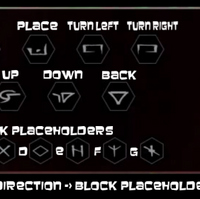
Xenominer Bot Commands
- Collect waifus and husbandos. Be the first to take their heart!
- $waifu: Random waifu. React quickly with a :sparkling_heart:
- $husbando: Random Husbando. React quickly with a :sparkling_heart:
- $marry: Random waifu or husbando. React quickly with a :sparkling_heart:
- Add the letter g after the command to access the game roulette.
- $mymarry: Inventory of your conquests.
- Other options: w, h, wh (gender), a (series), r (popularity ranks), d (alias + img). Ex.: $mmwr
- $sortmarry name1$name2.: Sort your spouses. Options: <abc>, <reverse>, <pos>
- Position sort: $sortmarry pos <Reference character>$<Characters added after the reference character, separated by a $>
- $marryexchange: Exchange with the mentioned player
- $give: Gift the mentioned player (will consume his claim)
- $marryup: Time left before your next claim
- $infomarry <Character>
- $imao to also see owners
- $changeimg <Owned character>$<Image position in infomarry command>
- $note <Character>$<Message>: Add a message in your harem
- For a common note to several characters, separate them with a $
- $renameharem <Description>: Change the title of your harem
- $top: Top 500 characters. Options: w, h, wh, series, page, o
- $alias <Character>: Change the name of a character you own (or admin/mod)
- $wish <Character>: Be mentioned when the character is rolled
- $wishremove to remove. For multiple wishes, separate them with a $
- $wishdm: Be mentioned or not by DM instead of the channel
- $disable <Series>: Remove a series from YOUR rolls
- $enable to remove. For multiple series, separate them with a $
- $wishseries <Series>: (player premium) Be mentioned for each character of the series
- $left: Number of characters left
- $forcedivorce <Character>: (admin) Release a character
- $thanos <User ID>: (admin) Randomly divorce half of the user harem
- $cleanuser <User ID>: (admin/yourself) Reset harem and wishes from the user
- $userdivorce <Character>: Reset the harem of the character's owner
- $bitesthedust: (owner) Reset all harems of the server
- $setchannel: (admin) Set channel sending restrictions
- $setrare: (admin) Change the claimed characters rarity indice (up to 4 for non premium)
- $setclaim: (admin + premium I) Change the claim interval
- Can be used by non-premium to increase the interval
- $setinterval: (admin + premium II) Change the exact time of the claim/roll reset
- $MAID: Invite my maid to ease the lags (highly recommended). Then, $delock 3
- $setranked: (admin) Disable/Enable character ranking
- $clearwishes (admin/yourself)
- $setpermission: (owner) Change permissions of admin commands
- Aliases: $w $h $m $wg $hg $mg $mm $im $ima $c $me $mu $fm $n
- Characters and images belong to their respective creators credited by the name of the franchise
- :Pikachu0: Pokéslot
- $pokedex: Your pokémon. Options: <page> and full
- $release pkm1 pkm2: Release two pokémon for a new try
- $sortpkm pkm1 pkm2.: Sort your pokémon
-
- $yellowtea: Find the largest number of words
- $redtea: Find the longest word
- $greentea: Find any word, quickly
- $blacktea: Turn-based word game inspired by bombparty
- $mixtea: A mix of all the previous teas :)
- $quiz: A multi quiz with a global ranking (demo)
- $jankenpon @mention: Rock-paper-scissors by affinity
- $pokeduel @mention: Starts a pokéduel
-
- Mudae
- :anime: Anime
- $quotimage: Random quote followed by a random image
- $catroulette: (soft demo version) Random images of catgirls or catboys
- $mudanime: Random phrases inspired by known anime
- $loli: Try it?
- $rdmperso: Random character from animecharactersdatabase.com
- $searchpkm <request>
- :scroll: Words
- Use $noun, $adv, $adj, $vrb in your sentences to add a random word.
- $phrase: Random sentence
- $invert <text to invert>
- Part of the words database comes from wordnet.princeton.edu
- :watch: Countdowns
- $kirby <number> // $kirchoco <number> //$tea <number>
- $chocoshark <number> // $bear <number> // $eater <number>
- $beam <emoji or text>: Blow up what you hate.
- Customized countdowns:
- $customcd <number> <content> <content to repeat> <content> <optional end>
- $cdspe1 <number> <content to repeat> <content> <optional end>
- $cdspe2 <number> <content> <content to repeat> <optional end>
- Example: $customcd 10 :deciduous_tree: :chestnut: :chipmunk:
- :8ball: Predictions
- $fate <@mention>: Describes the trend between you and the mentioned
- $42ball <text>: Answers to your yes or no questions
- :star2: Random events
- $rdmcountry: Random country
-
- $lang: Change language (fr or en)
- $join: Link to join Mudae on her server and get more infos
- $wiki: Wiki search
- $prefix: Change the prefix that invokes Mudae
- $patreon Help Mudae to improve its features
-
- $star <mention> / $lol / $lmfao / $omg / $pervert / $takaché / $takawai / $nanachi / $secret
- $avatar <user> / $embedimg <image link> / $embedtxt <text>
Gristmill Studios is a small team of independent developers and artists focused on indie Xbox game development, iOS apps and more. A command must always have at least one parameter, ctx, which is the Context as the first one. There are two ways of registering a command. The first one is by using Bot.command decorator, as seen in the example above. The second is using the command decorator followed by Bot.addcommand on the instance. Essentially, these two are equivalent.
Content
Commands Overview
This article contains all of the commands that Statbot has along with detailed instructions for use.
NOTE: All commands on this page are using the default s? prefix. If you have changed your prefix please replace s? with your prefix.
To check your prefix type @Statbot prefix
General Commands
s?help
Description
View the help menu of Statbot.
Uses?help@Statbot#3472 help
s?ihelp
Description
View the interactive help menu of Statbot. This includes reactions for each page and tips related to using Statbot.
Uses?help@Statbot#3472 help
s?alias
Description
List all command aliases.
Uses?alias@Statbot#3472 alias
s?info
Description
Get info about Statbot and the shard your server is on.
Uses?info@Statbot#3472 info
s?invite
Description
Get an invite link to Statbot.
Uses?invite@Statbot#3472 invite
s?ping
Description
Get the latency between Discord and Statbot.
Uses?ping@Statbot#3472 ping
s?policy
Description
Get Statbot’s Privacy Policy link.
Uses?policy@Statbot#3472 policy
s?prefix
Description
View the server prefix for the bot.
Uses?prefix@Statbot#3472 prefix
s?support
Description
Get a link to Statbot’s support server.
Uses?support@Statbot#3472 support
Admin Commands
s?refresh
Description
Retrieve the most recent version of this server’s settings.
Uses?refresh@Statbot#3472 refresh
s?set
Description
Configure settings for your server.
Uses?set [option]@Statbot#3472 set [option]
Options
• precision – Set your server precision to daily or hourly. Requires Precision Perk. For example, s?set precision hourly
• prefix – Set the prefix of your server. To reset type s?set prefix
• timerange – Set how many days back commands and the web dashboard show. For example, s?set timerange 30
s?toggle
Description
Toggles on/off various settings in this server for Statbot.
Uses?toggle [option]@Statbot#3472 stats [option]
Options
• admin – Set commands to Admin Only.
• public – Set your server to public or private. Default is public.
s?stats exclude
Description
Exclude channels from the stats of your server.
Uses?stats exclude #channel or ID or channel name@Statbot#3472 stats exclude #channel or ID or channel name
Aliass?exclude
s?stats include
Description
Include channels back into the stats of your server.
Uses?stats include #channel or ID or channel name@Statbot#3472 stats include #channel or ID or channel name
Aliass?include
s?permission
Description
Setup permissions to give access to a private dashboard or the drilldown perk in your server. This means if you want your moderators to see the drilldown section or if your server is set to private but you want people in your server still able to view the dashboard you can add a permission to give access to it.
Uses?permission [option]@Statbot#3472 permission [option]
Options
• add – Add a permission to the drilldown or dashboard. Usage: s?permission add <drilldown or dashboard> <permission name>
• remove – Remove a permission from seeing the drilldown or dashboard. Usage: s?permission remove <drilldown or dashboard> <permission name>
Permission List
• Manage Channels
• Manage Guild
• View Audit Log
• Manage Messages
• Mute Members – Deafen Members
• Move Members
• Manage Roles
s?show
Description
Show the channels that are excluded or the permissions set for the drilldown and dashboard or show the activity of a user in the server.
Uses?show [option]@Statbot#3472 show [option]
Options
• excluded – Show a list of channels that are excluded from stats on your server.
• permissions – Show which permissions has been set for viewing the dashboard when it is private or the drilldown perk.
• activity – Show the activity of a user that is displayed as their status. This command is used only to show the activity and has no stats connected to it. Usage: s?show activity @user
Statistics Commands
Statbot’s Statistic commands are all under the “stats” module. This means that commands start with s?stats
For ease of use we have all the commands starting with the correct syntax and have the aliases mentioned in the description.
s?stats channels
Description
Shows a channel stat overview of the server or check a specific channel’s stats
Uses?stats channels@Statbot#3472 stats channels
s?stats channel [#channel or channel name or channel ID]
Aliasess?chans?chs?channels?channels
s?stats messages
Description
Show the message stats of the server or a user. Includes a graph.
Uses?stats messages@Statbot#3472 stats messages
s?stats messages [@User or user name or user ID]
Aliasess?ms?messages?msgs?msgss?messages
s?stats members
Description
Show the memberflow and membercount of the server. Includes a graph.
Uses?stats members@Statbot#3472 stats members
Aliasess?memberflows?members?mems?mems s?members
s?stats voice
Description
Show the voice stats of the server or a user. Includes a graph.
Uses?stats voice@Statbot#3472 stats voices?stats voice [@User or user name or user ID]
Aliasess?vos?vs?voice
s?stats top

Description
Show a top 5 list of users and top 3 channels in the server
Uses?stats top@Statbot#3472 top
Aliasess?ts?topss?top
s?stats user
Description
Show a stat overview of a user.
Uses?stats user @Users?stats user <UserID>s?user stats Username
Aliasess?us?user
s?stats me
Description
Show a stat overview of yourself.
Uses?stats me@Statbot#3472 stats me
Aliasess?me
s?stats server
Description
Show a stat overview of the server.
Uses?stats server@Statbot#3472 stats server
Aliasess?stats?s
